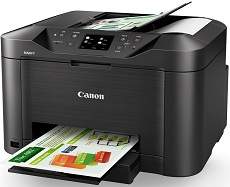L’impression avec le périphérique Canon ImageCLASS LBP712Cx garantit à l’utilisateur une qualité d’impression optimale et à grande vitesse. Dans le même temps, le taux d’impression peut atteindre 38 pages par minute (ppm) pour le monochrome et la couleur. En outre, cela s’applique à l’utilisation du papier A4 comme format de papier compatible. La résolution de la qualité d’impression de la sortie est d’environ 600 x 600 points par pouce (dpi) en moyenne. Cependant, la résolution maximale est de 9600 x 600 dpi.
Contenu
Cartouches de toner prises en charge
Cartouche de toner noir 040 : jusqu’à 6 300 pages, cartouche 040H noir : jusqu’à 12 500 pages, couleurs cyan, magenta, jaune cartouches 040 : rendement env. 5 400 pages, couleurs cyan, magenta, cartouches jaunes 040H : jusqu’à 10 000 pages de rendement conformément à la norme ISO/IEC.
Pilote d’imprimante Canon imageCLASS LBP712Cx Systèmes d’exploitation Windows pris en charge
| Système d’Exploitation pris en charge: Windows 10 32 bits, Windows 10 64 bits, Windows 8.1 32 bits, Windows 8.1 64 bits, Windows 8 32 bits, Windows 8 64 bits, Windows 7 32 bits, Windows 7 64 bits, Windows Vista 32 bits, Windows Vista 64 bits | |||
| Nom de fichier | Taille | ||
| Pilote d’imprimante UFR II-UFRII LT V4 pour Windows 8.1 10.exe | 114,31 Mo | Télécharger | |
| Pilote d’imprimante PCL6 V4 pour Windows 8.1 10.exe | 97,37 Mo | Télécharger | |
| Pilote d’imprimante générique PCL6 V4 pour Windows 8.1 10.exe | 37,27 Mo | Télécharger | |
| Pilote d’imprimante générique UFR II V4 pour Windows 8.1 10.exe | 37,89 Mo | Télécharger | |
| Pilote d’imprimante générique Plus UFR II pour Windows 7 8.1 10 32 bit.exe | 31,10 Mo | Télécharger | |
| Pilote d’imprimante générique Plus UFR II pour Windows 7 8.1 10 64 bit.exe | 35,03 Mo | Télécharger | |
| Pilote d’imprimante Generic Plus UFR II pour Windows Vista et 8 32 bit.exe | 26,99 Mo | Télécharger | |
| Pilote d’imprimante Generic Plus UFR II pour Windows Vista et 8 64 bit.exe | 30,39 Mo | Télécharger | |
| Pilote d’imprimante générique Plus PS3 pour Windows 7 8.1 10 32 bit.exe | 27,86 Mo | Télécharger | |
| Pilote d’imprimante générique Plus PS3 pour Windows 7 8.1 10 64 bit.exe | 31,56 Mo | Télécharger | |
| Pilote d’imprimante générique Plus PS3 pour Windows Vista et 8 32 bit.exe | 24,32 Mo | Télécharger | |
| Pilote d’imprimante générique Plus PS3 pour Windows Vista et 8 64 bit.exe | 27,56 Mo | Télécharger | |
| Pilote d’imprimante générique Plus PCL6 pour Windows 7 8.1 10 32 bit.exe | 29,52 Mo | Télécharger | |
| Pilote d’imprimante Generic Plus PCL6 pour Windows 7 8.1 10 64 bit.exe | 33,21 Mo | Télécharger | |
| Pilote d’imprimante Generic Plus PCL6 pour Windows Vista et 8 32 bit.exe | 25,29 Mo | Télécharger | |
| Pilote d’imprimante Generic Plus PCL6 pour Windows Vista et 8 64 bit.exe | 28,51 Mo | Télécharger | |
| Pilote d’imprimante UFR II pour Windows Vista 7 8.1 10 32 bit.exe | 23,87 Mo | Télécharger | |
| Pilote d’imprimante UFR II pour Windows Vista 7 8.1 10 64 bit.exe | 26,52 Mo | Télécharger | |
| Pilote d’imprimante UFR II pour Windows 8 32 bit.exe | 23,69 Mo | Télécharger | |
| Pilote d’imprimante UFR II pour Windows 8 64 bit.exe | 26,32 Mo | Télécharger | |
| Pilote d’imprimante générique UFR II pour Windows Vista 7 8 8.1 10 32 bit.exe | 15,96 Mo | Télécharger | |
| Pilote d’imprimante générique UFR II pour Windows Vista 7 8 8.1 10 64 bit.exe | 18,80 Mo | Télécharger | |
| Pilote d’imprimante générique PCL6 pour Windows Vista 7 8 8.1 10 32 bit.exe | 22,18 Mo | Télécharger | |
| Pilote d’imprimante PCL6 générique pour Windows Vista 7 8 8.1 10 64 bit.exe | 24,31 Mo | Télécharger | |
| Pilote d’imprimante PCL6 pour Windows Vista 7 8 8.1 10 32 bit.exe | 22,86 Mo | Télécharger | |
| Pilote d’imprimante PCL6 pour Windows Vista 7 8 8.1 10 64 bit.exe | 25,42 Mo | Télécharger | |
| Pilote d’imprimante PostScript 3 pour Windows Vista 7 8 8.1 10 32 bit.exe | 16,84 Mo | Télécharger | |
| Pilote d’imprimante PostScript 3 pour Windows Vista 7 8 8.1 10 64 bit.exe | 19,38 Mo | Télécharger | |
Pilote Canon imageCLASS LBP712Cx Systèmes d’exploitation Macintosh pris en charge
| Système d’Exploitation pris en charge: Mac OS Catalina 10.15.x, macOS Mojave 10.14.x, macOS High Sierra 10.13.x, macOS Sierra 10.12.x, Mac OS X El Capitan 10.11.x, Mac OS X Yosemite 10.10.x, Mac OS X Mavericks 10.9.x , Mac OS X Mountain Lion 10.8.x, Mac OS X Lion 10.7.x, Mac OS X Snow Leopard 10.6.x | |||
| Nom de fichier | Taille | ||
| Pilote d’imprimante UFR II-UFRII LT et utilitaires pour Mac OS X 10.10 à 10.15.dmg | 61,97 Mo | Télécharger | |
| Pilote d’imprimante PS et utilitaires pour Mac OS X 10.10 à 10.15.dmg | 38,53 Mo | Télécharger | |
| Pilote d’imprimante UFR II-UFRII LT et utilitaires pour Mac OS X 10.9.dmg | 60,38 Mo | Télécharger | |
| Pilote d’imprimante PS et utilitaires pour Mac OS X 10.9.dmg | 37,22 Mo | Télécharger | |
| Pilote d’imprimante UFR II-UFRII LT et utilitaires pour Mac OS X 10.8.dmg | 53,95 Mo | Télécharger | |
| Pilote d’imprimante PS et utilitaires pour Mac OS X 10.8.dmg | 33,03 Mo | Télécharger | |
| Pilote d’imprimante UFR II-UFRII LT et utilitaires pour Mac OS X 10.7.dmg | 52,15 Mo | Télécharger | |
| Pilote d’imprimante PS et utilitaires pour Mac OS X 10.7.dmg | 32,62 Mo | Télécharger | |
| Pilote d’imprimante et utilitaires UFR II-UFRII LT pour Mac OS X 10.6.dmg | 85,16 Mo | Télécharger | |
| Pilote d’imprimante PS et utilitaires pour Mac OS X 10.6.dmg | 58,57 Mo | Télécharger | |
Pilote Canon imageCLASS LBP712Cx Systèmes d’exploitation Linux pris en charge
Linux (32 bits), Linux (64 bits)
| Système d’Exploitation pris en charge: Système d’exploitation Debian, système d’exploitation SUSE Linux, système d’exploitation Linux Mint, système d’exploitation Boss, système d’exploitation Red Hat Enterprise Linux, système d’exploitation cent, système d’exploitation Fedora, système d’exploitation Ubuntu | |||
| Nom de fichier | Taille | ||
| Pilote d’imprimante UFR II-UFRII LT pour Linux.tar.gz | 101,95 Mo | Télécharger | |
Caractéristiques
De plus, le premier temps d’impression (FPOT) pour l’impression monochrome et couleur est respectivement de 5,1 et 6,0 secondes. De plus, les options de langage d’impression compatibles incluent UFR II, PCL 6, Postscript 3 PDF et XPS. Il faut également environ 31 secondes ou moins pour chauffer la machine et la préparer pour l’impression. D’autre part, le temps de récupération du mode veille au mode veille est d’environ 6 secondes. L’appareil fonctionne parfaitement avec l’impression recto verso automatique.
Le modèle Canon ImageCLASS LBP712Cx est compatible avec les formats de papier A4, A5, Legal, Letter, Executive, Foolscap et Indian Legal. En termes de capacités de chargement de papier, le bac d’alimentation standard peut contenir jusqu’à 550 feuilles de papier ordinaire. De plus, le bac multifonction peut contenir 100 feuilles supplémentaires. Il peut également autoriser trois chargeurs de papier en option, chacun ayant une capacité de chargement de papier de 550 feuilles. Au total, la capacité maximale de chargement de papier de l’imprimante est d’environ 2 300 feuilles.
D’autre part, l’appareil peut contenir jusqu’à 200 feuilles dans le bac de sortie avec un poids moyen de 64 g/m². Les formats de papier compatibles incluent A4, A5, B5, A6, Letter, Statement, Executive et certains formats personnalisés. Dans le même temps, la machine peut se connecter à l’aide du port USB 2.0 haute vitesse standard et des moyens Ethernet. Téléchargez le pilote d’imprimante Canon imageCLASS LBP712Cx à partir de Site Web de Canon